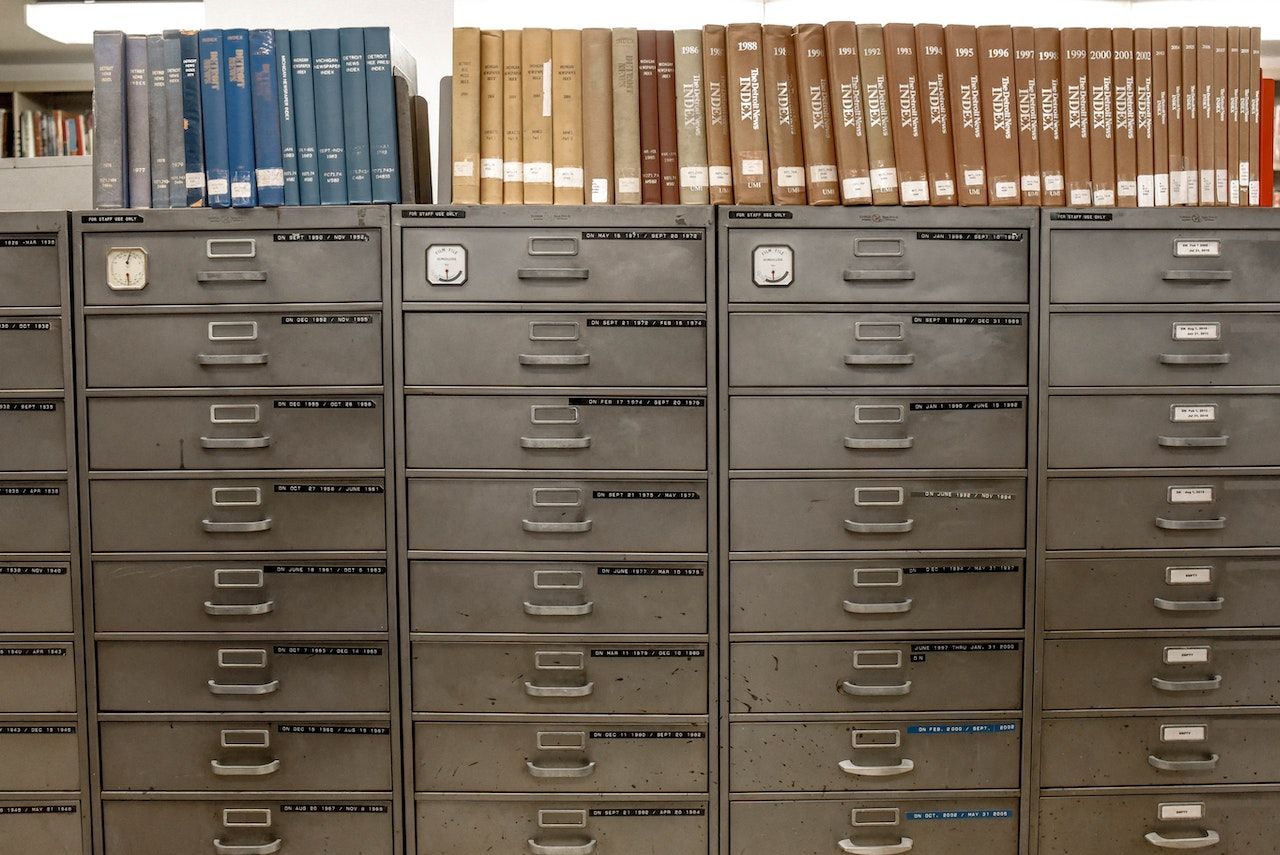Is Your Data Safe on your USB Flash Drive?
PeterWallace
Just this week while I was away I found another USB Key on the ground. This one was a nice one, 8 gig with the cap still on it. Looks as someone had it in their pocket and went to take change out of there pocket to throw into a coin funnel. I picked it up and took it with me. Later that night I plugged it in to see if there was any information to find the owner. There was music, photos, Microsoft Money files, Excel and Word Documents on it. Started to dig in the Word files and spotted several Resume files all dated about the same time. Opened them thinking that they would be same person and they were all different names, looked some more and found a memo with a company name and phone number on it.
Turns out this key was lost by an employee from that company and did not even realize they had lost it. Dropped it in the mail back to them with a few quick notes on how to secure the USB key so if this happens again their data is safe. What are some ways to protect your data?
One: Never put sensitive data on a portable drive or USB Key that could get lost. (Real world knows that this will not happen)
Three: What about all the ones you have laying around? There is software that can be used to secure them. Some Free or open-source are:
– Portable TrueCrypt (Open Source) – (http://www.truecrypt.org/) – Encrypts an entire storage device and encryption is real-time just as if you were copying it to an unprotected drive.
– Cryptainer (freeware) (http://www.cypherix.co.uk/prods.htm) – Creates Vaults up to 25 MB to store any type of data. Just drag your data in and it’s encrypted.
– Folder Lock (Free Version but has a paid version also) – (http://www.newsoftwares.net/folderlock/) – a fast file encryption software that can password protect folders, encrypt or lock files, protect USB Drives and lock CDs/DVDs.
– AXCRYPC (Open Source) – (http://www.axantum.com/AxCrypt/) – is the leading open source file encryption software for Windows. It integrates seamlessly with Windows to compress, encrypt, decrypt, store, send and work with individual files.
There is NO REASON someone else should be able to read your data with your permission. Don’t wait till you have lost your data to act but do it now.