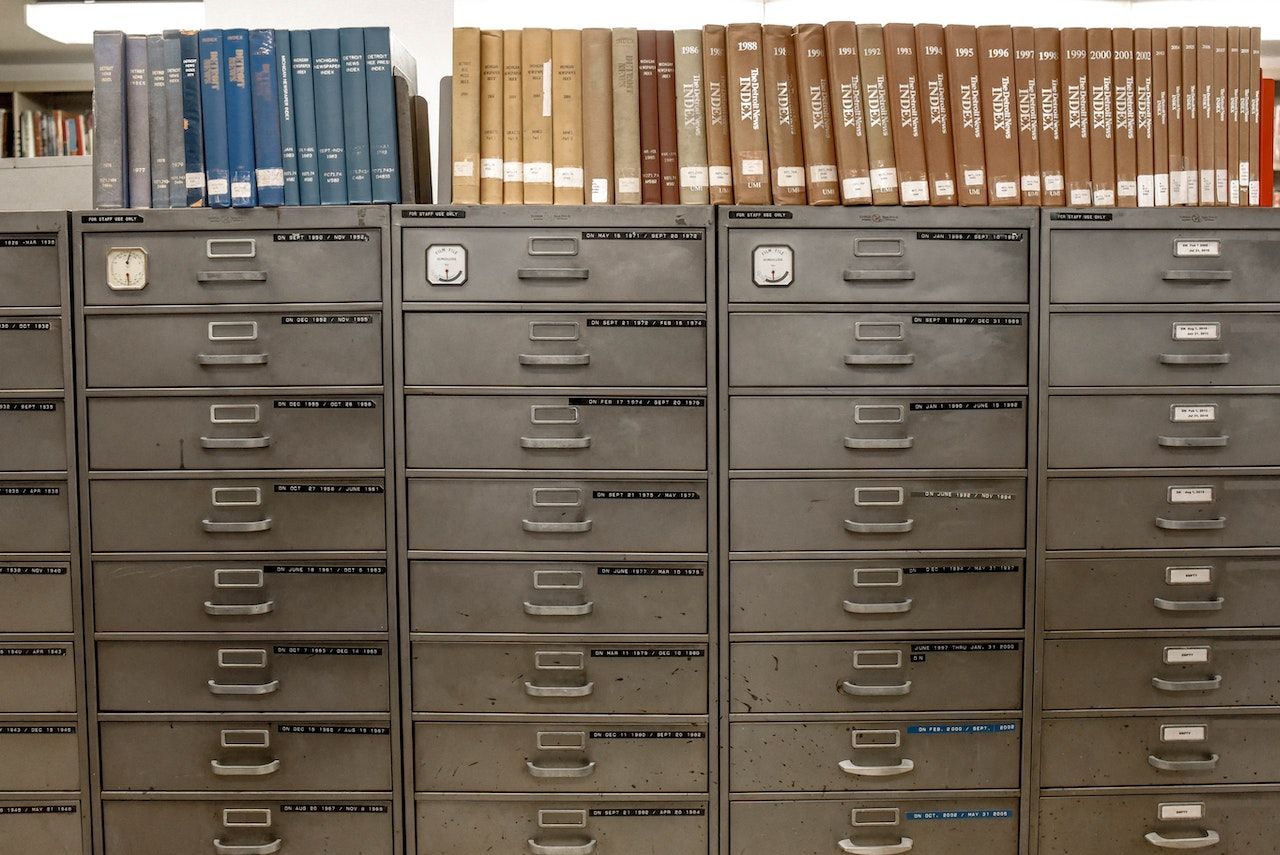Microsoft Teams vs. Zoom: Which is Best for Your Business?
Kordel Eberly

The COVID-19 pandemic has undoubtedly created a much bigger need for video conferencing, and we suspect that need will continue for quite a while. But with so many video conferencing apps and software options available, how do you know which one is best for your business?
We’re going to compare two of the most popular video conferencing apps – Microsoft Teams and Zoom. Both were successful before the pandemic but have experienced a significant surge in the number of users in recent months.
According to Computer Weekly , “As of 14 June, use of Microsoft Teams grew by 894% compared with its base usage during the week of 17 February. In the same period, Zoom use grew by 677%.”
What is Microsoft Teams?
Microsoft Teams, a part of the Office 365 Suite of applications, is a secure cloud-based platform that allows communication and collaboration among a group of people, including audio, video, file sharing, messaging, and much more.
What is Zoom?
Zoom is a cloud-based app that allows virtual video and audio conferencing, live chats, webinars, screen-sharing, and other capabilities.
Here’s How They Compare:
Security
We won’t beat a dead horse. Everyone has heard about the security issues Zoom experienced early in the pandemic, including routing and encryption issues and “Zoombombing” - people entering Zoom meetings uninvited and posting disruptive comments or sharing disruptive media. Fortunately, Zoom corrected many of these issues during its 90-day feature freeze.
Microsoft Teams has encrypted your data (video, audio, desktop sharing, etc.) from the start. Plus, it has more robust tools that video hosts can use to manage participants, including who can post, who can join Teams rooms, and AI monitoring in Teams chat to look for any evidence of harassment.
While Zoom has made many improvements to its security features, most experts still recommend Teams for more secure communications.
User-Friendliness
Both Zoom and Microsoft are easy to jump on and begin using. However, because of the expanded capacity of Microsoft Teams, there are more options and more add-ons that do make it a slightly more complicated product to use than Zoom.
Cost
Both offer a free option with limited functionality. If you want additional features, Zoom’s pro plan is $14.99 per month. Many organizations already have premium licensing for Microsoft Teams as an included feature of their Microsoft 365 plans. For those who do not, premium plans can be purchased as part of the new Office 365 plan, starting at just $5/mo.
Plus, if you look at the number of features in each platform, you’ll also see you get more bang for your buck with Microsoft Teams.
Features
Either platform enables online meetings, chats, calls, screen sharing, and file sharing. Microsoft Teams’ integration with Office 365 provides a one-stop-shop for seamless collaboration, file search, backups, and so much more. Plus, additional integrations for Teams include surveys, news, ticket management, and more.
Support
There is no clear winner in this category. Both Teams and Zoom provide excellent support for a variety of operating systems, including Windows, macOS, Linux, Chrome OS, iOS, and Android.
Video Participants
Schools giving classes via video conferencing may find Zoom a better option as it allows up to 49 people to participate in a video and up to 1,000 phone/observer-only participants on its highest-level plan.
Initially, Teams was limited to four simultaneous video participants but recently increased it to nine, with plans to increase that number to allow even more participants. And Teams can accommodate up to 250 people on calls, which allows the presenter to screen share and record the call.
So, which is better for your business – Microsoft Teams or Zoom?
That depends on your needs and priorities. If you’re only looking for a tool for video conferencing that doesn’t require a high level of security, Zoom is probably your best option. However, if you’re looking for a trustworthy video conferencing service along with text and file (especially Office Files) collaboration, Microsoft Teams will better meet your needs.
You may discover the two work very well together, using Zoom for external video conferencing to a broader audience and Microsoft Teams for internal collaboration.
Still not sure? Eberly Systems can provide the information you need to determine the best solution for your organization. Give us a call today at 610-374-4049 or find us online.