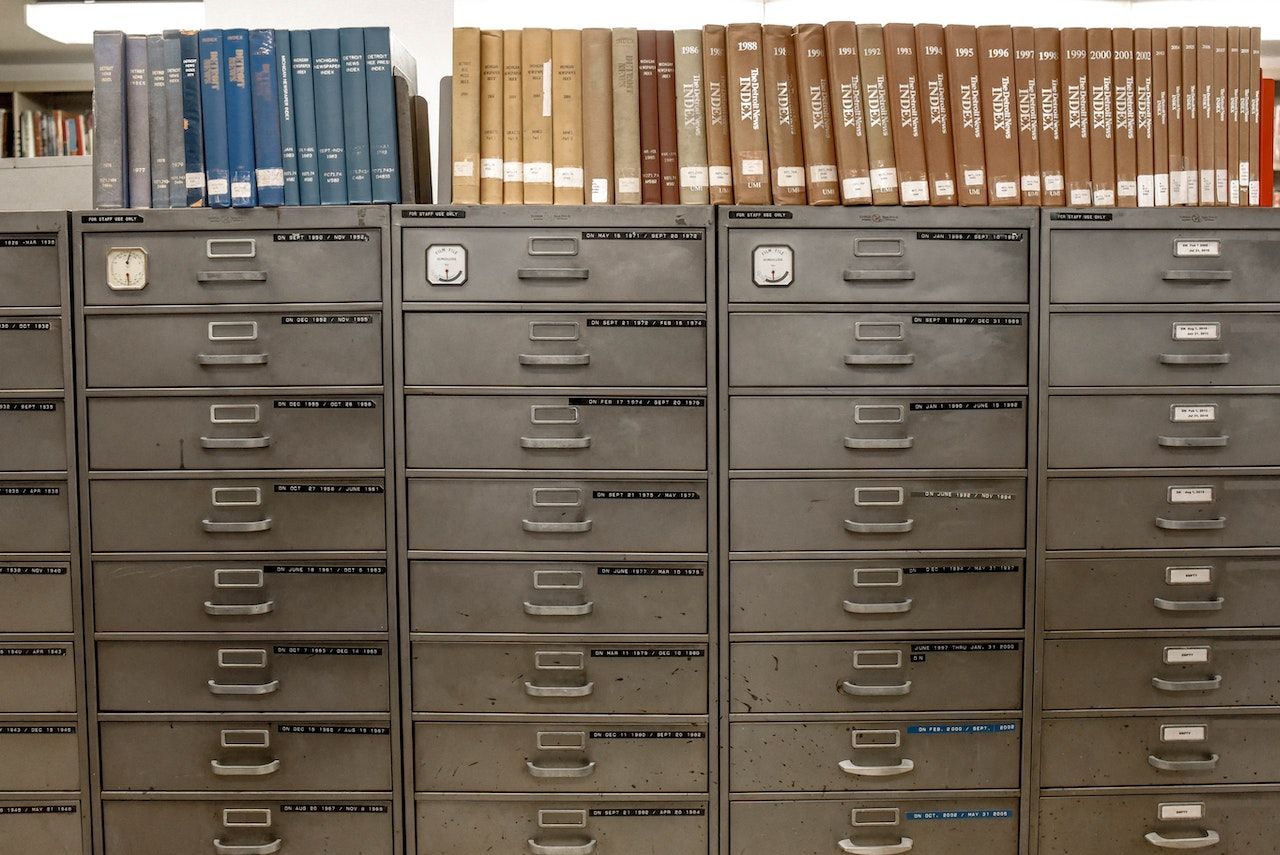Microsoft Teams Security Blows Away Zoom: Here’s Why
Kordel Eberly

With the recent stay-at-home orders forcing more people to stay home and even work from home, the use of video-conferencing platforms for everything from business meetings to social gatherings has sky-rocketed. Many have turned to Zoom because it is easy to set up and easy to use.
Zoom is great for social gatherings, but if you’re concerned about security and privacy, you may want to reconsider using Zoom. We could go through a litany of security issues Zoom users have faced over the past year or so – from Zoomboming to a critical flaw that allowed hackers to take over PCs and from unexplained outages to the creation of hundreds of Zoom-related website addresses used in phishing attacks. Some of those issues have been fixed, and some remain.
Microsoft Teams, on the other hand, allows you to collaborate without compromising privacy and security. Here’s how.
Microsoft’s Commitment to Security
With Microsoft, security and privacy are never an afterthought. They have and will always be committed to providing the most secure products available.
Every year, Microsoft invests $1 billion – billion, not million – to advance its efforts in security, data protection, and risk management. The result is that it blocks about 5 billion – again billion, not million – cyber threats every month!
In fact, Microsoft has a facility dedicated to cybersecurity and defense - known as Cyber Defense Operations Center (CDOC). The team at the CDOC uses advanced Artificial Intelligence, automated software, behavioral analysis, forensic techniques, and machine learning to combat cyber-attacks. According to Nasdaq , Microsoft scans about 18 billion webpages, analyzes 400 billion emails, interprets data from 700 million Azure accounts, and checks 450 million authentications every month.
Microsoft Protects Your Privacy
With Microsoft Teams, your data is never shared or used for marketing, advertising, or other commercial purposes, and your data is removed when your subscription is expired or terminated. Microsoft does not use your data to serve you ads and will not track participant attention or multitasking. Microsoft does not provide “back doors,” encryption keys, or assistance with breaking encryption to governments.
Business and Regulatory Standards
Microsoft Teams meets more than 90 regulatory and industry standards, including HIPAA, GDPR, FedRAMP, SOC, and more, to help businesses comply with global, national, regional, and industry-specific regulations.
Security and Privacy Features Available in Microsoft Teams
Here are a few of the tools and techniques Microsoft uses to ensure security and privacy in Microsoft Teams.
- Meeting Controls - You decide who can join your meetings directly and who must wait in the lobby for someone to let them in. You can define roles – such as presenters and attendees – and remove participants during a meeting.
- Recording Controls - Participants will receive a notification when a meeting is being recorded, and you can control who has permission to record a meeting and who has access to recordings.
- Multi-Factor Authentication (MFA) - If all you require is a password to sign in, you risk using a weak password or having that password exposed, allowing an attacker into your system. Multi-factor authentication is a process where a user must provide an additional form of identification - such as a code or fingerprint scan – to sign in. Requiring a second form of authentication makes it difficult for hackers to get in and forces them to look for a less secure option – such as Zoom.
- Encryption – Your data is safe from outside threats because it is encrypted in transit using Secure Real-time Transport Protocol (SRTP) for video and audio, and Secure HyperText Transfer Protocol (HTTPS) for files, chat, and desktop sharing. Data at rest is secured using 256-bit AES encryption, one of the strongest block ciphers available, and is FIPS 140-2 compliant.
- Rights Management Security (RMS) – Using encryption, identity, and authorization policies, your data is secure across multiple devices, such as phones, tablets, and PCs.
Discover More About Microsoft Teams
Eberly Systems offers Microsoft Teams and other IT solutions designed to help employees collaborate without compromising privacy and security. To learn more, call today at 610-374-4049 or f ind us online .