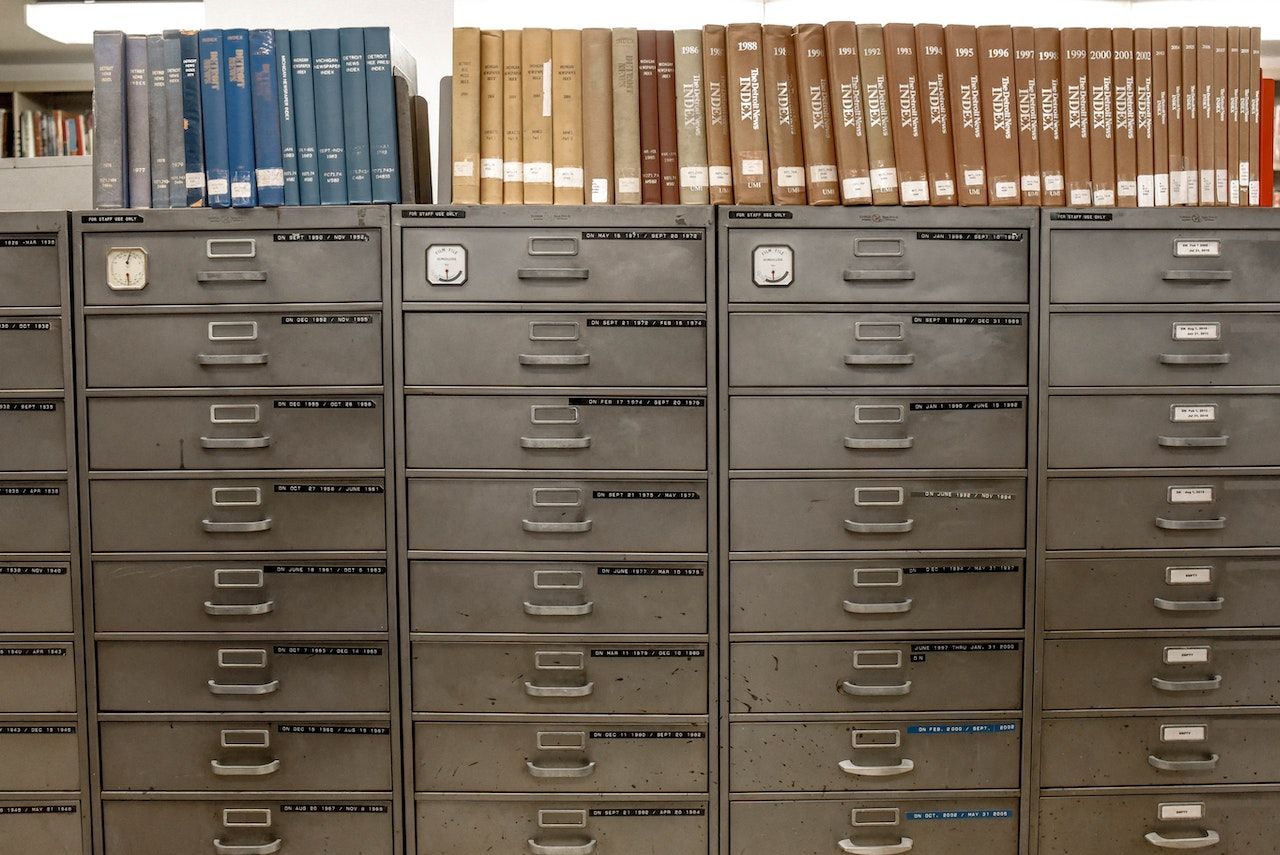Building Your Own Computer
KyleEberly
I often hear people complain about how expensive computers are, and while they certainly can be, with a little extra work you can save yourself a significant amount of money by simply building one yourself. It is not nearly as hard as you might think, and chances are you know someone that has a little computer savvy to help you out if you get stuck. The hardest part of the process is doing the research and picking your parts, once that is done putting it all together is fairly simple and strait forward.
The first thing you need to think about is what you are going to use the computer for. If you are only going to be creating word document and watching Netflix then you don’t need the newest and best gear on the market, but if you want to do some gaming or possibly video editing you may have to look into some higher end parts. Below is a list of the things you will need and some ideas on what to look at while selecting parts for your custom build.
Computer case – The two most common form factors are called ATX and MicroATX. ATX is the standard midsized computer case you are used to seeing while MicroATX is a smaller and slimmer form factor. You need to make sure when you pick a case that your motherboard is compatible with the form factor of the case you go. Note that most microATX boards will fit in an ATX case. Other things you want to think about when choosing a case are how much stuff will be in it. Do you need multiple Hard Drives? Will you have a graphics card or sound card? Most custom builders will probably use an ATX case as it is the standard and it should have plenty of room for whatever additions you want to put in. However if you are just building a bare bones machine you might want to consider the smaller form factor of MicroATX.
Processor – This can get a bit tricky but again the most important thing is that whatever you get is compatible with the motherboard. Make sure the socket type (LGA 775, 1155, 1366, FM2, AM3+, Etc.) of the motherboard matches the processor you are getting. The motherboard specs it will say what socket types it is compatible with so just verify that the two match and you will be fine. Other things to think about are speed, number of cores (dual, quad, etc.), does it have hyper threading (allows better multi-tasking)? Note that if you get a high end processor you may want to consider purchasing a good cpu heat sink/fan as it will produce a lot of heat and the ones that come with the processor are often pretty poor quality.
Power Supply – This is pretty strait forward, but you will do yourself a favor by not simply getting the cheapest one you can find. Power supplies tend to be one of the first parts on a computer to die so you may want to pay a few extra dollars to get a better quality one. Some brands that are known for making good power supplies are Corsair, Seasonic, and Antec. Another thing to look at is the wattage of the unit. For the most part 500w should be more than enough for your average build, if you are doing high end gaming or video editing you may want to get a 750w.
RAM – The first thing you need to check here is what generation of RAM your mother board takes (DDR, DDR2, or DDR3). Most likely anything newish you get now will be DDR3 but you can certainly still get boards that take DDR2 memory. Next consider how much will you need. Again, what are you using the computer for? If you are just using it to browse the web and watch the occasional movie you can get away with 2 or 4 gigs pretty easy. Gamers will probably want 6 or 8 minimum, and video/music editing probably 16 to 64 depending how heavily it is getting used. The other thing to look at is the speed of the RAM, obviously the faster its speed the better it will perform. Note that your motherboard will have a limit to how much RAM it can use, make sure not to purchase more that it will allow.
Video Card – This part is optional, most likely your motherboard and or processor will have integrated graphics so you really only need one if you are going to do heavy gaming or video editing on the computer. There is a huge range of video cards but if you need one do some research, there’s plenty of resources out there to figure out exactly what will work best for you. Note that if you want to use multiple monitors you may have to get a video card as not all motherboards will support more than one display.
Sound Card – Again, completely optional, if you are building a home theater machine or just want as high quality sound output as possible than go ahead and get one, but you do not need one to make the computer function.
I think that will about do it, if you are willing to put a little time into doing your research I think you will find that your custom build will come together quite nicely and save you a good chunk of money in the process. Being able to put together a computer from scratch is a very useful skill to have and who knows, you may even enjoy it.