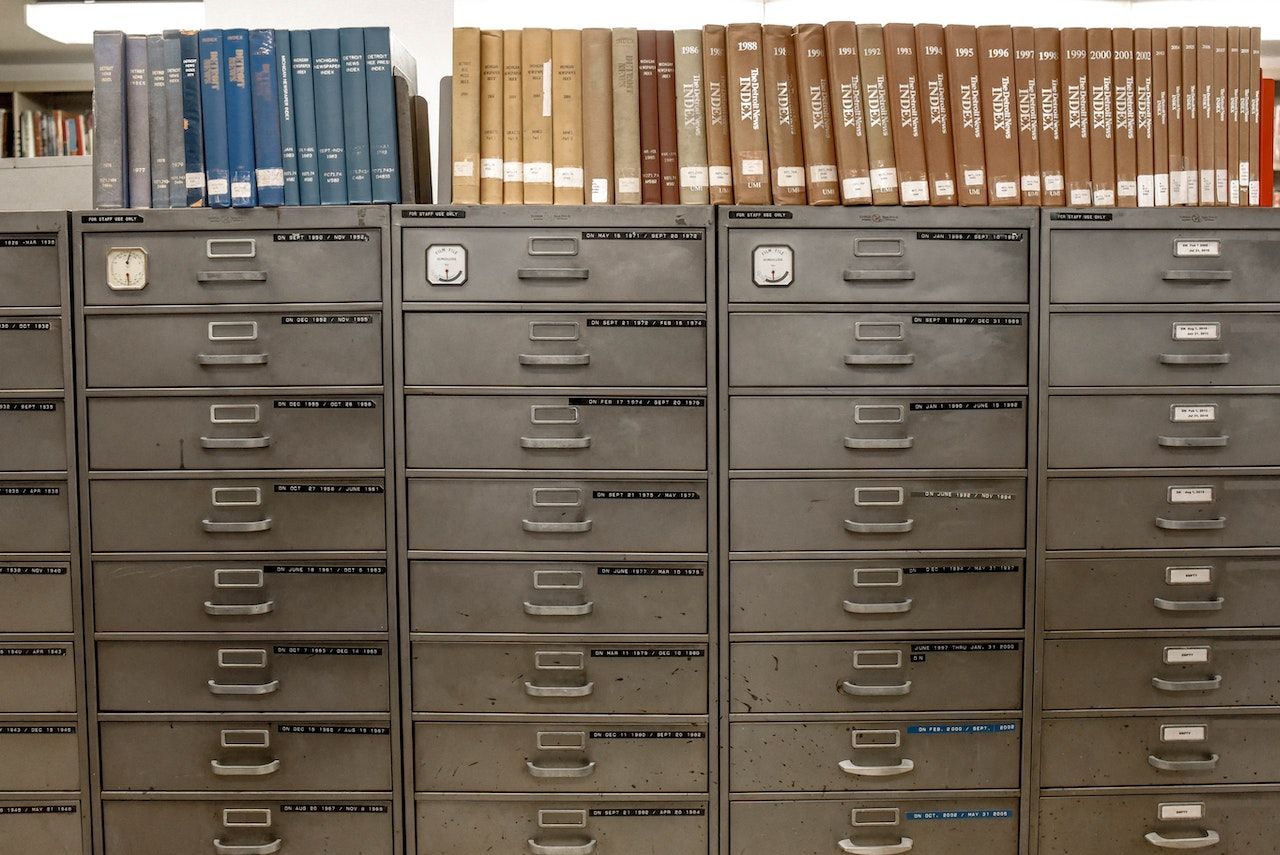Who Can You Trust?
BeckyStrause
Recently I hacked a good friend’s Facebook. There’s my public confession. Why did I do it? Because I could. Because I read an article on how to do it, and wanted to try it out. But thanks to Facebook’s security procedures, she found out what I had done before I could actually ruin her reputation. (She really is a good friend, so I wouldn’t have done anything too dastardly.)
Facebook now has a security feature to help those who might lose their passwords to regain access. However, I see it more as a new way to try and hack my friend’s account. No worries friends, there is only one person I would do that to and she knows who she is.
On your Facebook account, you can designate between 3 and 5 trusted contacts who could get you out of a jam. If you happen to lose your password, you would request a secret code from each of them and be able to access your account with 3 codes, one from each of 3 friends. That’s a great idea, as long as you choose friends you can get a hold of and trust. Like the Facebook team says, “Choose people you trust, like friends you’d give a spare key to your house.”
You may also want to use friends who don’t know, or don’t like, one another. Or you could end up with a friend like me, who (only for prank’s sake) would try to convince the other 2 to getting the security codes for me so I could hack my friend’s account. Again, not to do anything malicious, just for the fun and challenge of it.
So, if you’re going to add Trusted Contacts, make sure you can really trust them. The way to add them is all explained in this note. Basically you go into your security settings on your FB account, and it’s all right there. Like a good reference for a job, you might want to ask your friends before you just add them.
Should you add trusted contacts? If you don’t have any friends like me, it’s probably not a bad idea.