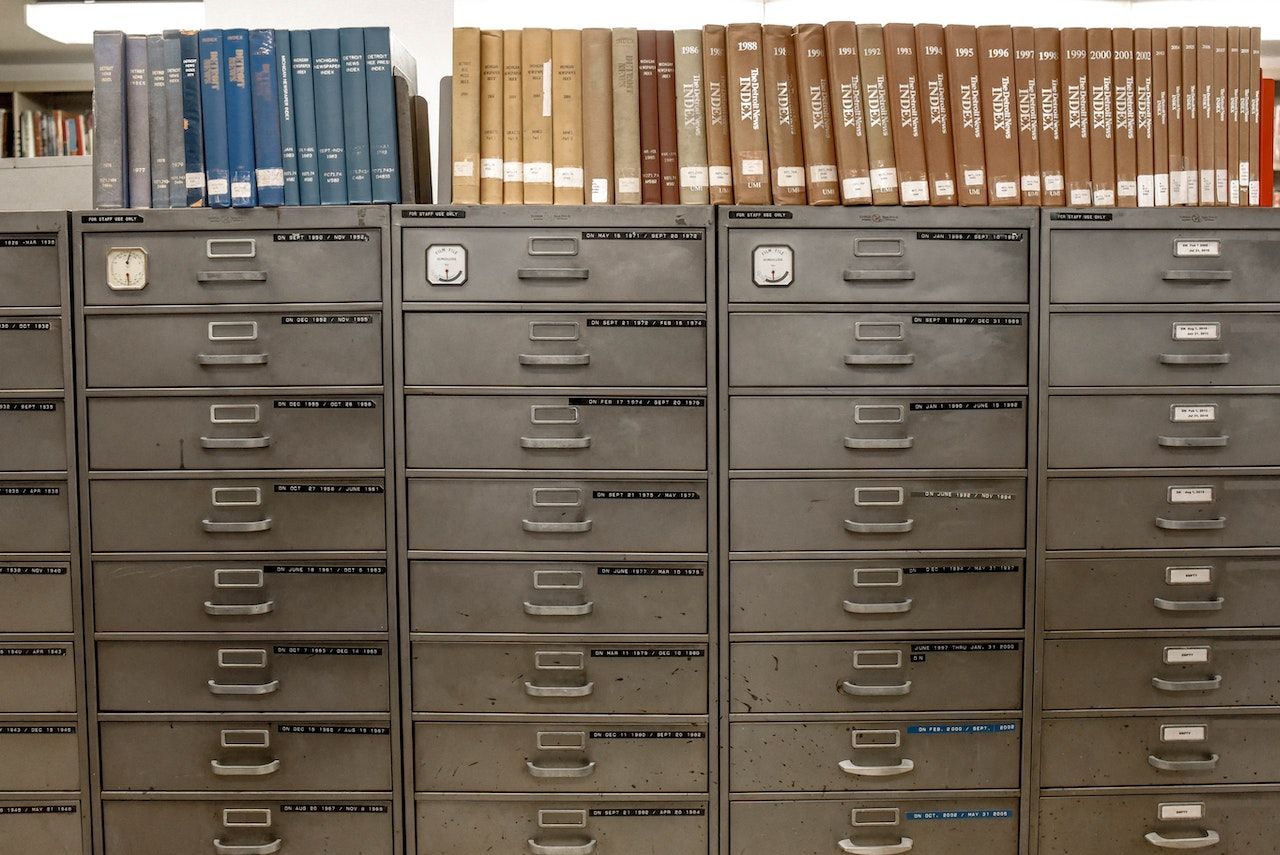Staying Safe
BeckyStrause
This post is not to instill fear into anyone, but to bring awareness. Recently I read an article about how Mat Honan, senior writer at Wired , got seriously hacked. He said, “In the space of one hour, my entire digital life was destroyed. First my Google account was taken over, then deleted. Next my Twitter account was compromised, and used as a platform to broadcast racist and homophobic messages. And worst of all, my AppleID account was broken into, and my hackers used it to remotely erase all of the data on my iPhone, iPad, and MacBook.”
That happening to someone as tech-savy as Mr. Honan proves that many of us could be susceptible. A lot of us use the Internet nearly continuously day in and day out. We use it for work , we use it to keep in touch , and we use it for entertainment. Certainly the benefits of having all this wonder at our fingers outweigh the risks. But no matter how often we say it, or hear it, the truth is there are risks and we need to be aware of them so we can do the best to protect ourselves.
The topics of staying safe online, keeping your files safe, and the risks involved with regular Internet use have been written about again and again, and there is always more to say. This article isn’t going to be complete, but the goal is for you to think about your personal online safety and give some simple pointers to help you stay at least a little safer.
I have several email addresses I check on a daily basis, 7 to be exact. I know that might seem overkill, and maybe it is. Seven may not be necessary, but I keep multiple accounts for 2 primary reasons. One is simply to keep myself organized, not getting all types of emails to one address helps me keep things straight and not feel overwhelmed. The other reason is so that my accounts are not daisy-chained together. For example, if you hack into the email address I use to sign into Facebook, you’re not going to get my Amazon account info. Not only do I use different providers, I also use different prefixes. This is something that Mat Honan pointed out in his article about getting hacked. He says, “I shouldn’t have daisy-chained two such vital accounts — my Google and my iCloud account — together. I shouldn’t have used the same e-mail prefix across multiple accounts — mhonan@gmail.com, mhonan@me.com, and mhonan@wired.com. And I should have had a recovery address that’s only used for recovery without being tied to core services.”
Here’s the first tip: use multiple email addresses with multiple prefixes. How many addresses should you have? Well, you may want 1 that’s just for social media and “enter your email address here to get our newsletter” websites, one that you share personally for communication, and one that’s just for account recovery that isn’t linked to anything else.
The second tip is something we have shared before on this blog: passwords, passwords, passwords… It’s important to use various passwords. It seems like a pain because it’s so much to remember, but this is an important step in staying safe. Passwords should be a complex combination of letters, numbers and symbols. A bit of advice is to create passwords based on a sentence you can easily remember. You can use the first letter of each word, or even substitute letters for similar numbers. For example, “My son’s name is Bradley and he was born in 2010” could translate to “mS*10!n3”. That is: m (my) S (son capitalized) *10! (putting the year of birth in the middle of the password surrounded with an asterisk and exclamation point) n (name) 3 (for Bradley because it looks similar to a B). Now the challenge is creating several passwords like that and remembering them all.
The third tip: If an extra security step is offered, use it. Google uses a two-factor authentication feature, but Mat Honan admits he did not use it. Basically, you need to use your password, and verification code that Google sends your phone to sign in. According to Google , “2-step verification drastically reduces the chances of having the personal information in your Google account stolen by someone else. Why? Because hackers would have to not only get your password and your username, they’d have to get a hold of your phone. ” It may seem like a pain to have to put in this extra information, but in the end it might be worth it.
That may be one of the most important points to bring out, using all the security available is worth it if someone attempts to hack your accounts. You may have excuses to use 1 email address for everything, with the same simple password that you use for your banking and social media, and to skip the extra security steps. But all those excuses won’t matter if your info falls into the wrong hands.
These are not the only online safety tips we could give. Feel free to leave comments of any other ones.