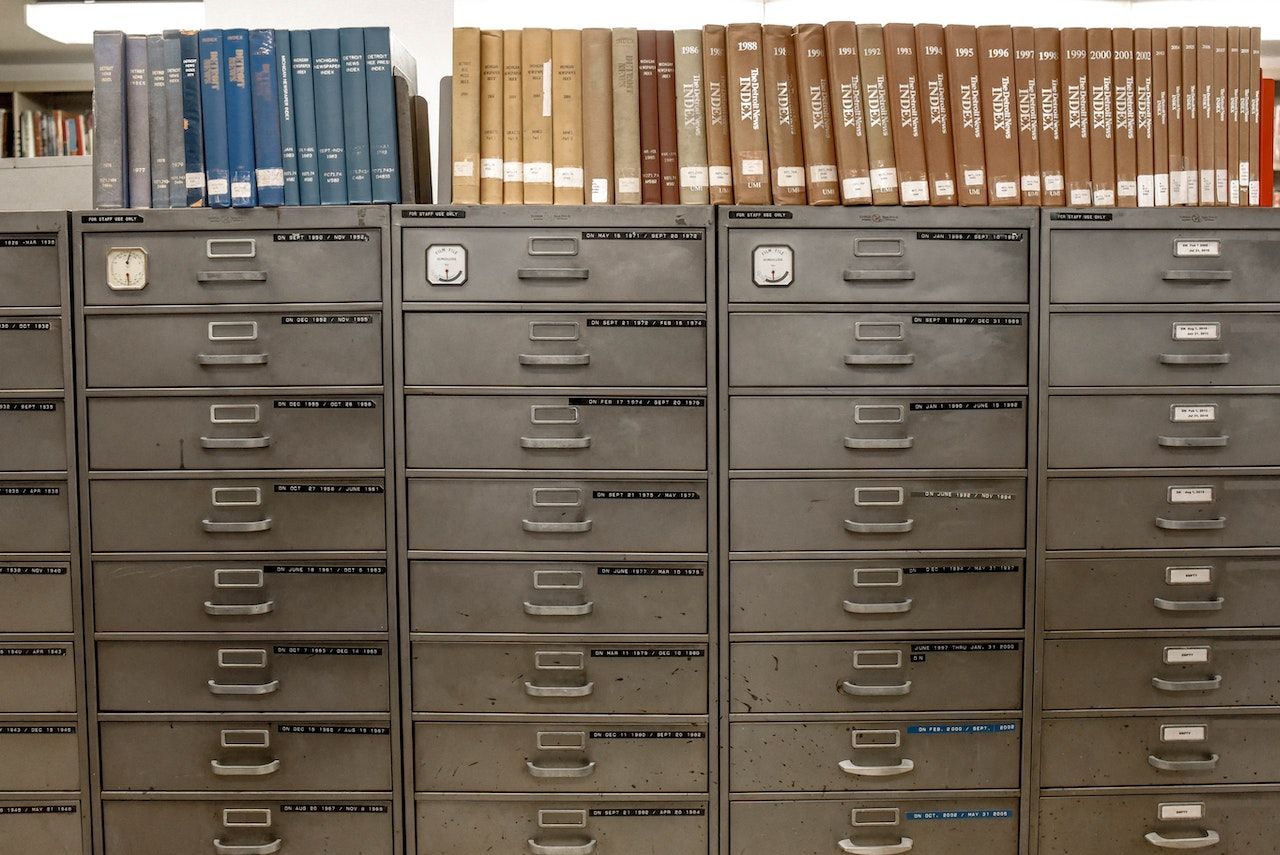IPad, IPhone and IPod Touch Printing in the Windows World
PeterWallace
I recently had to work with 3 Apple IPads and integrate them onto our network for e-mail, files and printing. The first 2 items were easy to do but printing drove me up a wall. Apple IPad use what is called airprint. As Apple states it simple to print your email, photos, web pages, and documents. There’s no software to download, no drivers to install, and no cables to connect. With just a few taps on your IPad, you can go from viewing something on the screen to holding a printed copy. They also state True wireless printing. “No cables” means exactly that. AirPrint printing is 100 percent wireless. IPad automatically locates and connects to AirPrint-enabled printers on your Wi-Fi network. So whether you’re on the other side of the room or the other side of the house/office, you can print what you need, when you need it.
Sounds simple all you need is an AirPrint-enabled printer. Canon, Epson, and HP make printers that fit the bill, but none of them were on the network here at the office. I wanted to use the printers and copiers I had on the network. Doing some searching I found FingerPrint from Collobos Software ( http://www.collobos.com ). They offer a free 7 day trial then it costs $10.00 for the software. I was able to download the software and install it on a windows XP computer and was printing within 10 minutes from the IPad. They do say that not all printers are compatible with AirPrint but so far everything I have tried works. It would be nice if it ran as a service but at this time you need to have the application running on the pc.
Give it a try pretty neat application.
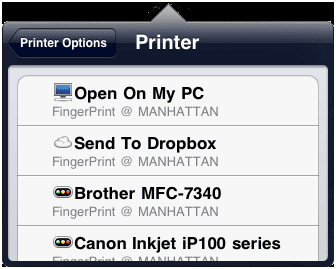
Example screen from the IPad
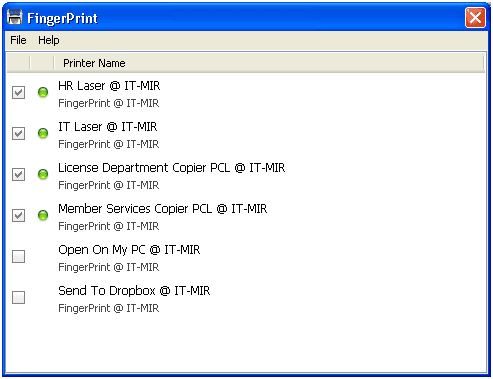
Screen that runs on the Windows PC.