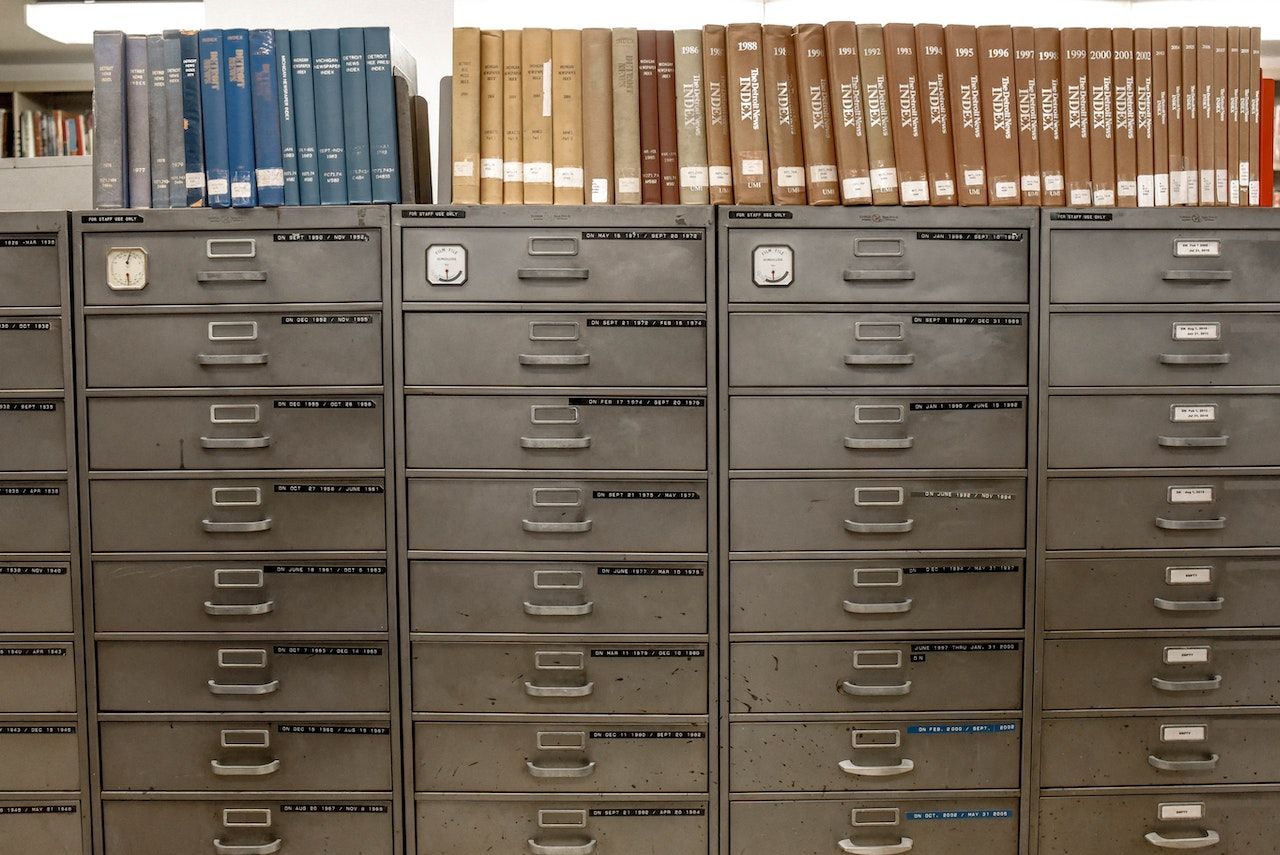Google search engine or personal assistant?
PeterWallace
We all use Google and know pretty much about the search features but what about some of the other things it can do? What do you like doing with it?
Let’s do some playing!
1. www.google.com/pacman you can spend hours playing 1 or 2 person pacman
2. www.google.com/logos/2011/lespaul.html Play some music on a Les Paul Guitar
3. www.google.com/logos/2011/henson.html – Play with the Muppets
4. Go to Google.com , Type Google Gravity, Click on I’m feeling Lucky
5. you can convert your Google page to have an Elmer Fudd language www.google.com/webhp?hl=xx-elmer
6. What is the answer to life, the universe and everything?
OK enough playing here are some of the other things you can use with it. Presented in no particular order:
1) Use it to get local time anywhere: To see the time in many cities around the world, type in “time” and the name of the city
2) Use it as a spell checker : Google’s spell checking software automatically checks whether your search uses the most common spelling of a given word. If it thinks you’re likely to generate better results with an alternative spelling, it will show you the results for the other spelling.
3) Currency conversion : simply enter the conversion you’d like done into the Google search box
4) Unit Conversion : convert between many different units of measurement of height, weight, and volume among many others. Just enter your desired conversion into the search box.
5) Track flight status : To see flight status for arriving and departing U.S. flights, type in the name of the airline and the flight number into the search box.
6) Use it for the current weather : To see the weather for many U.S. and worldwide cities, type “weather” followed by the city and state, U.S. zip code, or city and country
7) A Calculator : To use Google’s built-in calculator function, simply enter the calculation you’d like done into the search box
8) See Public Data : To see trends for population and unemployment rates of U.S. states and counties, type “population” or “unemployment rate” followed by a state or county. You can click through to a page that lets you compare different locations.
9) Stock Quotes : To see current market data for a given company or fund, type the ticker symbol into the search box
10) Sunrise or Sunset : To see the precise times of sunrises and sunsets for many U.S. and worldwide cities, type “sunrise” or “sunset” followed by the city name.
11) Dictionary : To see a definition for a word or phrase, simply type the word “define” then a space, then the word(s) you want defined. Note that the results will define the entire phrase.
12) Use it to find local places : Example you have a craving for a sub but not sure where to go