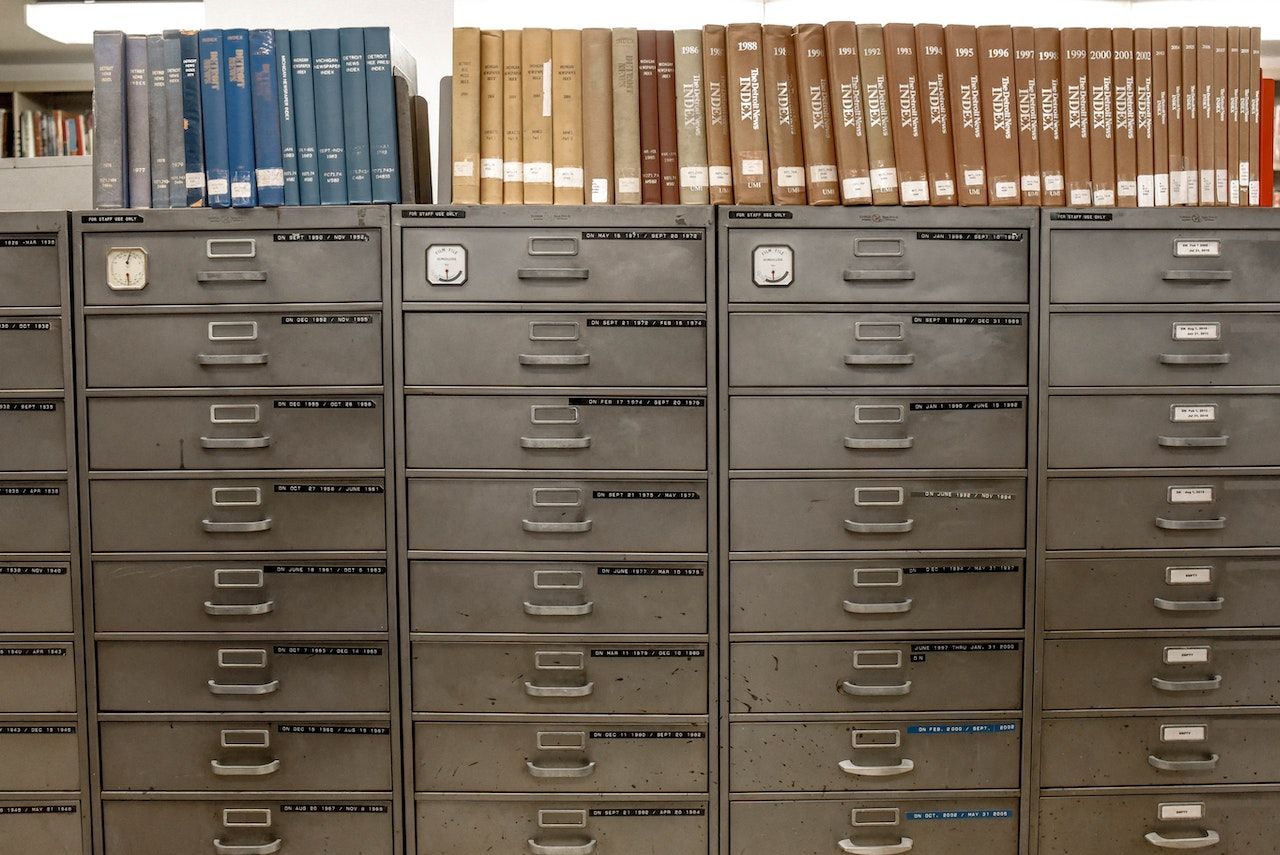Small Business Server 2008 Migration
Kordel
I’m currently in the middle of a Small Business Server 2003 to Small Business Server 2008 Premium upgrade, and thought I’d share a few thoughts with the world about the process.
Microsoft Small Business Server 2008 Premium is a costly but value-packed option for any small to medium business in today’s market. It conveniently packages no fewer than 4 distinct Microsoft Server products (along with numerous other products): Windows Server 2008 Small Business, Windows Server 2008 Standard, SQL Server 2008 (or 2005 for a limited time), and Exchange Server 2007. The combined value of these four products is well in excess of $2500 (depending on your purchase path), but can be aquired as the SBS 2008 Premium package for as little as $1500 (again, depending on where you purchase).
As I began this particular upgrade, I was looking forward to test-driving a few new MS products – namely SQL 2008 and Exchange 2007. Our do my best to detail my opinion and experience with those in further detail at a later date.
As I began the entire migration process, I went through the classic internal debate – do I do it My Way or MS’s Way? As a rule, I prefer My Way. I find instructions to be distasteful and clumsy, and I hate the feeling of being dependent on the writing abilities of a Tech Writer with questionable experience. But as I performed my research and approached the project, I decided to give MS’s way a try. And…. So far I’m glad.
MS has done a nice job putting together a fairly comprehensive set of migration tools and instructions that (so far) have proved to be accurate and useful.
The Windows SBS Migration Tool Set automates many of the processes required to move a standard SBS 2003 install to SBS 2008. Adding the Premium option to SBS 2008 (which includes a second copy of Server 2008 Standard and SQL Server 2005 or 2008) requires a bit more elbow grease, but still very manageable.
The key with a migration of this type is simple: follow the instructions!
For an experienced Systems Administrator, some steps can be skipped, added or moved around. But as I’ve gone through the transition pack, I’ve found the setup to be very logical, straightforward, and even (in some cases), critically ordered. Therefore, if you don’t have an INTIMATE knowledge of ADDS and Windows Server’s internal workings, DO NOT deviate from the Migration Tool’s upgrade path – you will regret it!
As long as you are patient, you will be given the option to move default user file and folder locations and other such things that Admin’s like doing – but don’t jump the gun, wait for your prompts.
The only thing (as of this moment) that I think Microsoft has overlooked is Printers. I’m not totally finished yet, but I’m about 90% through the migration and have not been prompted to move Printers. I’m a bit surprised by that (though it’s not a big deal), and maybe they’ll tag it on the very end still, but I wanted to mention it – I’ll edit if I learn otherwise.
So, enjoy your upgrade if you decide to tackle it yourself, and thank you Microsoft for doing a nice job of making it a smooth transition!